Sling TV allows one stream with Sling Orange and three with Sling Blue. Opting for Sling Orange & Blue offers up to four simultaneous streams.
Discovering the flexibility in streaming services can be a game-changer for viewers who cherish variety and convenience. Sling TV offers a versatile viewing experience, catering to different user needs with its two primary service options. Whether you are a sports fan, a movie buff, or someone who loves binging on series, Sling makes sure your streaming preferences are met without the constraint of a single-device limit.
This ability to stream on multiple devices simultaneously under different plans not only enhances the viewer’s experience but also ensures that households with diverse tastes can enjoy their favorite content together, or separately, without interruption.
Credit: www.businessinsider.com
Sling Streaming: Device Limits Simplified
Understanding how many devices can stream Sling TV at once is key to a seamless entertainment experience. Sling offers different plans to suit viewers’ needs. The device limits vary with these plans. Discover how to enjoy your favorite shows without a glitch on all devices.
Single Vs. Multiple Streams: The Orange And Blue Divide
Sling Orange and Sling Blue are two distinct services with unique streaming capabilities. Sling Orange allows streaming on one device at a time. In contrast, with Sling Blue, customers can stream on up to three devices simultaneously.
| Plan | Device Streams |
|---|---|
| Sling Orange | 1 Device |
| Sling Blue | 3 Devices |
Optimal Plan Selection For Household Needs
Selecting the right Sling plan is crucial for households with different viewing preferences. Combine Sling Orange and Sling Blue for the largest selection and streaming on four devices at once. Here’s how to choose:
- Single viewers may prefer the Sling Orange plan.
- Families with varied tastes might choose Sling Blue for its multiple stream benefit.
- Large households can opt for the combined plan to maximize access and variety.
Plan-specific Streaming Capabilities
Choosing the right Sling plan is important based on how many devices you want to stream on simultaneously. With Sling’s versatile plans, you can tailor your viewing experience to suit your household’s needs. Let’s delve into the specifics of how many streams you get with Sling Orange, Sling Blue, and the combined Orange & Blue plan.
Sling Orange’s One-device Limit
Sling Orange caters to single-stream viewers. If you have Sling Orange, remember:
- One stream at a time.
- Perfect for solo viewers or those who don’t need multiple streams.
Tri-stream Feature Of Sling Blue
Sling Blue steps up the game with its multi-device streaming feature. Key points include:
- Stream on three devices simultaneously.
- Ideal for families and shared households.
Combining Orange & Blue For Expanded Access
Get the best of both worlds with the combined Orange & Blue plan:
- Four devices can stream at the same time.
- Maximize channel availability and stream flexibility.
Navigating Device Restrictions
Understanding Sling TV’s device streaming capabilities ensures everyone enjoys their favorite shows. Figuring out how many devices you can use is essential. This not only optimizes your viewing experience but also prevents account issues.
Same Roof Or Different Locations? Streaming Across Houses
Does your household enjoy different shows at the same time? Or maybe you want to share with family in another location? Sling’s service is flexible. You can use Sling on multiple devices from different houses. But remember, Sling Orange limits you to one device at a time. With Sling Blue, you can stream on three devices simultaneously.
| Plan | Device Limit | Same/Different Location |
|---|---|---|
| Sling Orange | 1 | Either |
| Sling Blue | 3 | Either |
| Sling Orange + Blue | 4 | Either |
Custom Profiles And User Streaming Simultaneity
With Sling TV, create up to four custom profiles. This means everyone in the family gets their favorites. Custom profiles enhance your streaming. They keep your watchlists separate. The best part? You can all enjoy different live TV channels at once, depending on your Sling plan.
- Sling Orange: 1 stream at a time
- Sling Blue: 3 concurrent streams
- Sling Orange + Blue: 4 streams at the same time
Maximizing Sling On Multiple Devices
Maximizing Sling on Multiple Devices is all about understanding how you can enjoy Sling TV on several screens at once. Whether for family viewing, entertaining guests, or keeping up with multiple sports events, it’s important to know the ins and outs of device management with your Sling subscription.
How To Stream Sling Tv On Various Devices
Streaming Sling TV across various devices is straightforward. Begin by downloading the Sling app. Available on:
- Smartphones – both Android and iOS
- Tablets
- Smart TVs – compatible models
- Streaming devices – Roku, Amazon Fire Stick, Chromecast
- Gaming consoles – Xbox
Log in to your account, and start watching on any supported device immediately.
Watch Sling Simultaneously On Portable Devices
Enjoy Sling TV simultaneously on various portable devices. Remember:
| Plan | Number of Streams |
|---|---|
| Sling Orange | 1 Stream |
| Sling Blue | 3 Streams |
| Sling Orange + Blue | 4 Streams |
With Sling Blue, for example, you could stream on a smartphone, tablet, and laptop all at once. For families or friends with varied interests, this means more fun without fighting over the remote.
Troubleshooting Common Multi-device Issues
When streaming on Sling, subscribers often find themselves facing multi-device conflicts. Whether it’s a fight for the remote or an error message on screen, problems can arise when multiple devices attempt to stream simultaneously. Understanding and resolving these issues ensures a smoother streaming experience for everyone. Here’s how to troubleshoot common multi-device streaming issues with Sling TV.
Resolving Stream ConflictsResolving Stream Conflicts
Sling TV offers different streaming capabilities, depending on your subscription plan. Sling Orange subscribers can stream on one device, while Sling Blue allows up to three, and Sling Orange & Blue offers four. When conflicts occur, use these steps to resolve them:
- Check the number of devices streaming concurrently.
- Identify any devices that need not be in use and stop the stream.
- Ensure your plan supports the desired number of streams.
- For persistent issues, log out of all devices and sign in again on one device at a time.
Managing Device Access For Optimal Streaming
Maintaining optimal streaming performance across devices requires managing device access strategically. Here are some tips:
- Regularly update the Sling TV app on all devices to ensure stability.
- Limit the number of devices connected to your network for better bandwidth distribution.
- Consider upgrading your internet plan if multiple streams are slowing down.
- Create individual profiles on Sling TV to keep preferences organized.
Stay on top of device management and enjoy seamless streaming on Sling TV without any hiccups.
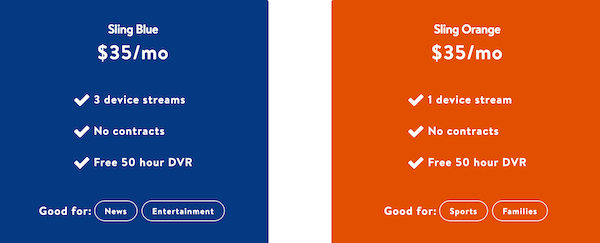
Credit: www.dailydot.com

Credit: agoodmovietowatch.com
Frequently Asked Questions For How Many Devices Can Stream On Sling
Does Sling Limit The Number Of Devices?
Sling TV’s device limit varies by plan: Sling Orange supports single streaming, while Sling Blue allows up to three devices simultaneously.
Why Can’t I Watch Sling On Multiple Devices?
Sling TV’s single-stream restriction for Sling Orange limits watching to one device at a time. Sling Blue offers three simultaneous streams.
Can You Watch Sling Tv At Two Different Houses?
Yes, you can watch Sling TV at two different houses; Sling Blue allows three simultaneous streams.
How Many Accounts Can You Have On Sling Tv?
Sling TV allows you to create up to four individual profiles per account.
Conclusion
To sum it up, understanding the device limits for Sling streaming is simple. Whether you choose Sling Orange, Blue, or the combo plan, you’re set for flexible viewing. Remember, one stream for Orange, three for Blue, and four for Orange + Blue.
So, gear up, pick the right plan, and enjoy Sling on multiple devices to match your household’s needs. Happy streaming!
