To watch live football on Apple TV, utilize sports streaming apps like ESPN or NFL. Fans can easily stream their favorite football matches in real-time.
Live football brings thrilling sports action right into your living room, and with Apple TV, the process is straightforward. This tiny yet powerful device transforms your screen into a sports enthusiast’s dream. By leveraging various sports streaming services available on the App Store, such as ESPN, NFL Network, or other provider-specific apps, Apple TV owners can catch every touchdown and tackle.
All it takes is a simple download from the App Store and a valid subscription. Apple TV’s intuitive interface also aggregates live sports content through the Apple TV app, offering a centralized hub for all your streaming needs. Whether it’s college ball or the pros, you can select a match and cheer on your team without hassle. So grab your remote, navigate to your preferred streaming service, and get ready for kickoff on your Apple TV.

Credit: www.apple.com
Setting Up Your Apple Tv For Live Football
Football fans rejoice! Your Apple TV is the gateway to an exhilarating world of live football. With a few simple steps, you’ll be cheering on your favorite teams from the comfort of your living room. Transform your Apple TV into a sports entertainment hub with this easy guide. Let’s kick off by setting up your device for live football action!
Choosing The Right Model
Selecting the perfect Apple TV model is crucial for the best live sports experience. Consider the latest models like Apple TV 4K for their advanced features. These features ensure seamless streaming of live football matches in high definition. Check the following table for quick comparisons:
| Model | Resolution | Storage Options | Siri Remote |
|---|---|---|---|
| Apple TV HD | 1080p | 32GB | Yes |
| Apple TV 4K (1st Gen) | 4K HDR | 32GB / 64GB | Yes |
| Apple TV 4K (2nd Gen) | 4K HDR with high framerate HDR | 32GB / 64GB | Redesigned |
Initial Setup And Connectivity
After choosing your Apple TV model, let’s get it ready for action. Start with the initial setup by following these steps:
- Unbox your Apple TV and connect it to your television using an HDMI cable.
- Plug in the power cable to an outlet and switch on your TV.
- Select the HDMI input that corresponds to your Apple TV.
- Follow the on-screen instructions to configure language and region.
- Connect to Wi-Fi or use an Ethernet cable for a stable connection.
- Sign in with your Apple ID. If you don’t have one, create it.
- Download sports streaming apps from the App Store like ESPN, NBC Sports, or Fox Sports.
Ensure your internet connection is strong for uninterrupted live games. With these settings in place, your Apple TV is ready to deliver thrilling live football directly to your screen.
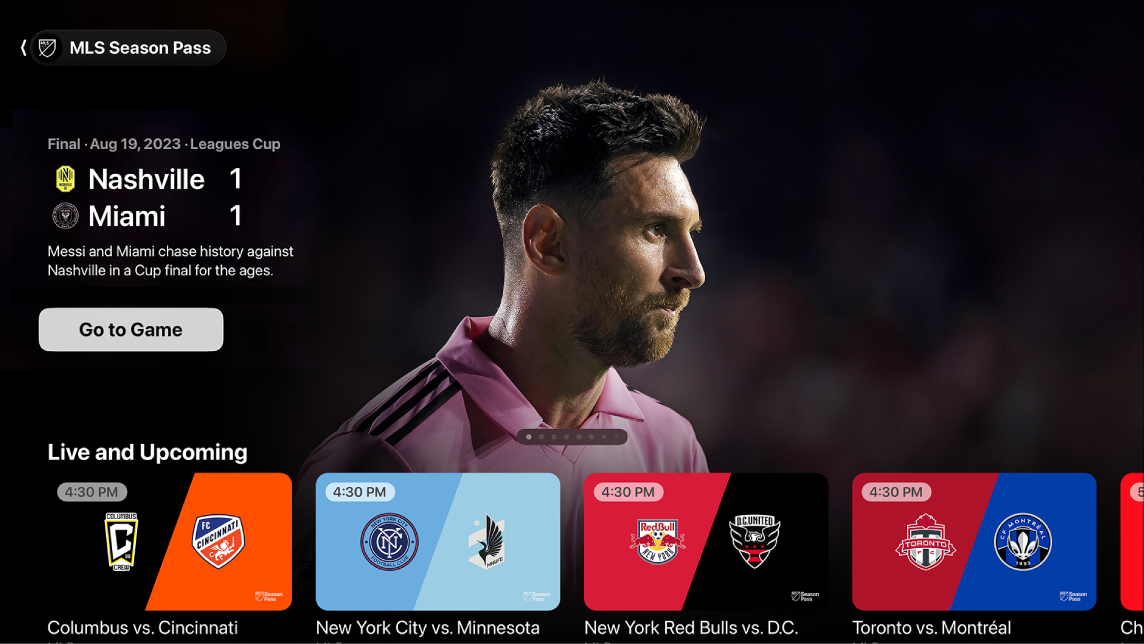
Credit: support.apple.com
Exploring Live Football Options
Watching live football is thrilling, and Apple TV makes it easy. Whether cheering for your favorite team or catching the biggest games, Apple TV offers a range of live football streaming services. Navigating these options ensures you never miss a match.
Subscription Services Overview
Many services on Apple TV need a subscription. They give access to live football games from leagues worldwide. Let us look at them in detail.
- NFL Sunday Ticket: Watch all out-of-market NFL games.
- ESPN+: Get exclusive content, including some college football games.
- fuboTV: A service focused on sports with extensive football coverage.
Free Vs. Paid Streaming
Understanding the pros and cons of free and paid streaming helps you choose.
| Free Streaming | Paid Streaming |
|---|---|
| No cost | More reliable streams |
| Limited availability | Access to more games |
| Potential legal risks | Customer support |
While free streaming sites might be tempting, they often come with risks and limitations. Paid services, on the other hand, offer extensive coverage, better streaming quality, and customer support. These services often justify their cost with the value they provide.
Navigating The Apple Tv Interface
Apple TV makes watching live football a breeze. The intuitive interface ensures fans spend less time searching and more time enjoying the game. With a few simple steps, viewers can catch every tackle, goal, and touchdown.
Using The Sports Tab
The Sports tab on Apple TV consolidates live games and upcoming events in one location. Here’s how to use it:
- Open the Apple TV app.
- Select the Sports tab at the top of your screen.
- Explore featured games or search by sport.
To personalize, select Customize in the Sports tab and follow favorite teams.
Finding And Accessing Games
Finding live football games is effortless:
- Navigate to the Sports tab and locate the Live Sports section.
- Scan through the list of live games.
- Select a game. Choose to Watch or Open In a specific app.
If a subscription is required, follow the onscreen instructions to sign in or join.
Access live football on your schedule with Apple TV.
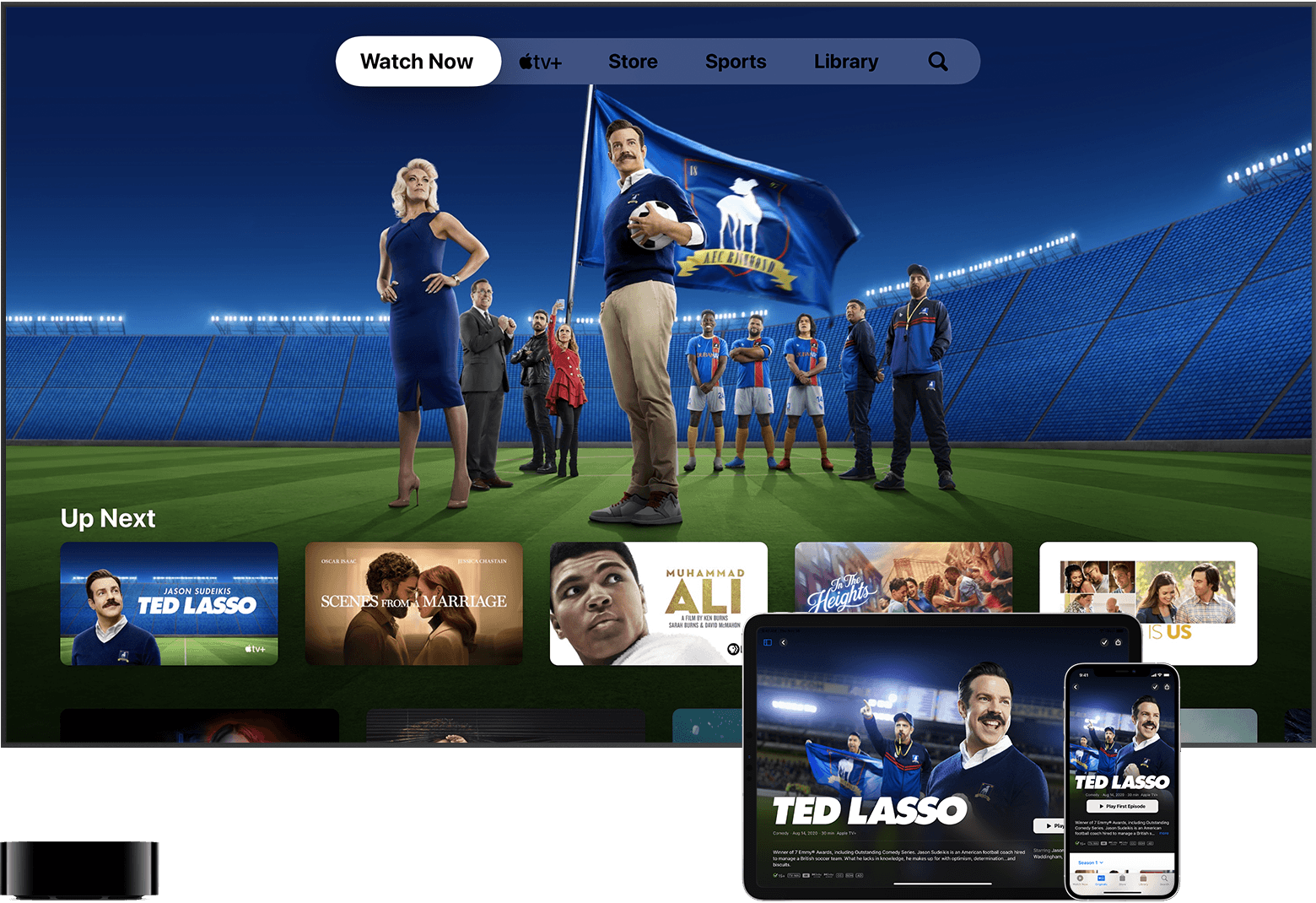
Credit: support.apple.com
Utilizing Apps For Live Football
Apple TV transforms your television into a live football viewing haven with a simple trick – apps. Access all the action straight from your couch with the Apple TV’s robust selection of sports apps. With real-time streaming, following your favorite football teams has never been easier. Dive into the world of live sports on your terms.
Popular Sports Apps On Apple Tv
Make every match matter by choosing from top sports apps. Each app brings live football to your screen.
- ESPN: Get comprehensive coverage of various sports, including football.
- NBC Sports: Watch Sunday Night Football and more.
- FOX Sports: Don’t miss out on NFC games and football analysis.
- CBS Sports: Stream live games and access sports news.
Integrating Multiple Sports Channels
Your Apple TV houses diverse apps for an enriching football experience. Enjoy seamless access to different sports channels for a well-rounded view of the football season.
| App Name | Features | Live Football Access |
|---|---|---|
| DIRECTV Stream | Wide range of channels, including sports networks | Yes |
| Sling TV | Customizable packages tailored to sports | Yes |
| fuboTV | Focus on live sports and TV without cable | Yes |
| Hulu + Live TV | Extensive library plus live sports | Yes |
Link your sports channel subscriptions to your Apple ID. Watch all the games in one place on your Apple TV.
Enhancing The Viewing Experience
Watching live football on Apple TV just got even more exciting. With advanced features tailored for sports enthusiasts, your game days will never be the same. Dive into a seamless, interactive way to catch all the action.
Live Game FeaturesLive Game Features
Apple TV offers a suite of features designed to bring the stadium vibes to your living room. Here’s what you can expect:
- Instant replays on demand
- Live player stats and data
- In-depth game analysis
- Real-time scores from other matches
Multiview For Simultaneous Games
Never miss a goal with Apple TV’s Multiview capability. Here’s how you can watch multiple games at once:
- Open the Apple TV app.
- Scroll to the ‘Sports’ tab.
- Select ‘Multiview’.
- Add games to watch side by side.
Troubleshooting Common Issues
Face difficulties watching live football on Apple TV? You are not alone. Even with smooth streaming technology, issues can pop up. Mismatched subscriptions or shaky internet? Let’s dive into common slip-ups and quick solutions. Follow these steps to keep your game-watching experience interception-free.
Connectivity Problems
A strong internet connection is critical for live streaming football games on Apple TV.
- Check your Wi-Fi or Ethernet connection is functioning.
- Restart your router for a fresh connection.
- Ensure your Apple TV software is up to date.
Is the game still not streaming smoothly? Reduce other devices’ internet usage. This often clears up bandwidth for seamless viewing.
Subscription And Access Hiccups
Subscriptions can sometimes confuse your access to live games.
- Verify you have active subscriptions to required channels or apps.
- Sign out of your streaming accounts and sign in again.
- Check for subscription renewals if facing access issues.
If all fails, contact customer support for the app or streaming service. They can often resolve any access issues quickly.
Frequently Asked Questions Of How To Watch Live Football On Apple Tv
How Do I Stream Live On Apple Tv?
To stream live on Apple TV, start by installing the app of your preferred streaming service. Open the app, sign in, and choose the live broadcast you wish to watch.
How Can I Watch Games On Apple Tv?
To watch games on Apple TV, open the Apple TV app, select the Sports section, choose a live game, and then tap ‘Watch’ to start streaming.
Does Apple Tv Have Live Tv App?
Apple TV doesn’t have a dedicated live TV app, but you can stream live TV through various apps available on the platform.
Can I Watch Fox Sports On Apple Tv?
Yes, Fox Sports content can be streamed on Apple TV through the Fox Sports app.
Conclusion
Wrapping up, catching live football on your Apple TV is simple and versatile. Whether you prefer apps like ESPN or services like YouTube TV, your viewing needs are covered. Remember to check subscription details and game availability. Now, set up your favorite team, grab some snacks, and enjoy the action right from your couch.
Get ready for an immersive football experience with just a few clicks. Touchdown!
