To watch live football on the CBS Sports App, download the app and sign up for a streaming account. The app offers real-time access to NFL, NCAA, and various football leagues.
Football enthusiasts no longer miss critical moments or thrilling matches, thanks to the advance of streaming technology. The CBS Sports App has emerged as a convenient platform for fans to enjoy live football action. It covers a wide array of football content, from professional NFL games to college-level showdowns.
With a user-friendly interface and real-time updates, viewers can indulge in their favorite sport right from their smartphones, tablets, or smart TVs. This seamless experience brings the excitement of the gridiron directly to fans wherever they are, ensuring they stay connected to every touchdown, tackle, and field goal throughout the season.
Getting Started With Cbs Sports App
Watching live football has never been easier than with the CBS Sports App. Whether you’re at home or on the go, the CBS Sports App provides non-stop access to your favorite NFL and college football games. Let’s jump into how to enjoy live football on the app.
Requirements For Using The Cbs Sports App
To ensure a seamless experience, certain requirements must be met:
- Compatible Device: Tablets, smartphones, smart TVs, and streaming devices.
- Internet Connection: Stable Wi-Fi or cellular data.
- CBS Sports App: Latest version downloaded from the App Store or Google Play.
Subscription: Some live content may require a CBS All Access (Paramount+) subscription.
Creating An Account To Access Live Content
Follow these steps to create your account and dive into live football action:
- Open the CBS Sports App on your device.
- Select the ‘Sign Up’ or ‘Log In’ button.
- Enter your information to create a new account, or log in if you already have one.
- Choose a subscription plan if necessary and follow the prompts to complete setup.
- Search for the live football event, select it, and enjoy the game!
Remember: Check the game schedules and set reminders so you never miss a match!
Accessing Live Football Games
Access live football games with ease using the CBS Sports App. This digital platform brings thrilling sports moments straight to your screen. Stay updated with live scores, pre-game coverage, and more. Experience the excitement of every pass, tackle, and touchdown in real-time. Fans can catch NFL showdowns, college football thrillers, and more. Turn any place into the best seat in the house.
Finding and Selecting Football GamesFinding And Selecting Football Games
Launch the CBS Sports App to find live football games. Use the simple navigation to check schedules. Select from a variety of options:
- NFL matchups
- College football games
- SEC showdowns and more
Customize alerts for game starts and key plays. Don’t miss any exciting moments.
Live Stream Features and User InterfaceLive Stream Features And User Interface
The CBS Sports App offers seamless streaming. Users enjoy high-definition quality on any device. Interactive elements enhance the live watch experience.
Key features include:
| Feature | Description |
|---|---|
| Multi-game viewing | Watch multiple games at once, never miss a play. |
| Play-by-play updates | Real-time game stats and actions detailed. |
| Live chat | Join community discussions during live games. |
The intuitive interface ensures easy game selection and viewing. Customize your app experience to follow your favorite teams. Stay informed with expert analysis right at your fingertips. Enjoy live football like never before.
Football Leagues And Events Coverage
Catching live football action has never been easier with the CBS Sports App. Fans are in for a treat with a wide range of leagues and events streamed directly to their devices. This is your ultimate guide to staying on top of your favorite football games.
Nfl And College Football Availability
NFL enthusiasts can rejoice as the CBS Sports App brings all the excitement right to your screen.
- Watch every touchdown from Sunday games through the NFL on CBS.
- Live stream prime-time and playoff games with ease.
- Access extensive coverage of College Football.
- Stay updated with scores, highlights, and analysis.
All the biggest college matchups, including the SEC, are covered in-depth.
International Football Tournaments On Cbs Sports
For fans of the global game, the action doesn’t stop.
- Experience the UEFA Champions League live.
- Catch Europa League matches as they happen.
- Watch Concacaf events featuring US national teams.
- Dive into Serie A and follow the Italian football giants.
The CBS Sports App provides a passport to international football without leaving your home.

Credit: www.cbssports.com
Streaming Without Cable Subscription
Exciting football moments don’t have to be missed by those without a cable subscription. Live football games on CBS can still be on your screen. Advent of streaming options has made it simpler.
Using Cbs Sports For Free
Wish to catch live football action without spending a dime? CBS Sports app offers just that. Access live content with no costs attached.
- Download CBS Sports app on your device.
- Create an account or continue as a guest.
- Easily navigate to the ‘Live’ section.
- Enjoy games without a cable subscription.
Remember, certain live events are absolutely free. See on the app if the football game you want is available.
Alternative Platforms For Non-cable Users
Not using cable doesn’t mean missing out. Various platforms provide live football streaming.
| Platform | Free Trial | Compatibility |
|---|---|---|
| Paramount+ | Yes | Mobile, PC, Smart TV |
| Hulu + Live TV | Yes | Mobile, PC, Smart TV |
| YouTube TV | Yes | Mobile, PC, Smart TV |
Check if these services have CBS in their channel lineup. A quick internet search will reveal this.
Some may offer a free trial period. Perfect for testing their service during a big game.
Mobile And Other Devices
Watching live football on the go has never been easier. Whether you are on your smartphone or on a connected TV device, CBS Sports App brings games directly to you. Stream every tackle, touchdown, and play with crystal-clear quality wherever you are. Let’s dive into how to get the app on your devices.
Downloading The App On Android And Ios
To get started on mobile, follow these simple steps:
- Open Google Play Store on Android or App Store on iOS.
- Search for “CBS Sports App”.
- Tap Install and wait for the download to finish.
- Launch the app and sign in or create an account.
After these steps, you are ready to enjoy live football anywhere!
Compatibility With Connected Tv Devices
The CBS Sports App also works with various connected TV devices:
| Device | Compatibility |
|---|---|
| Roku | Supported |
| Amazon Fire TV | Supported |
| Apple TV | Supported |
| Android TV | Supported |
| Xbox | Supported |
| PlayStation | Supported |
Find the CBS Sports App on the device’s app store, download, and log in. Then, enjoy your favorite football matches on a bigger screen.

Credit: www.amazon.com
Troubleshooting Common Issues
While watching live football on the CBS Sports App, fans might face technical issues. Let’s tackle these problems so nothing stands between you and your favorite game!
Connectivity Problems and SolutionsConnectivity Problems And Solutions
Experiencing streaming hiccups? Most connectivity issues stem from a weak internet connection. Consider these quick solutions:
Table: Quick Solutions for Connectivity| Problem | Solution |
|---|---|
| Buffering | Check internet speed; if slow, reset router. |
| App Crashes | Update CBS Sports App or restart device. |
| Error Messages | Clear cache in app settings or reinstall the app. |
Remember to keep your device’s OS updated for the best streaming experience. If issues persist, try connecting your device directly via Ethernet.
Customer Support for the CBS Sports AppCustomer Support For The Cbs Sports App
Still can’t watch your live football match? Contact CBS Sports App Support.
Ordered List: Steps to Contact Support- Visit the CBS Sports Help Center.
- Choose the device you’re using.
- Follow the specific troubleshooting guide.
- If necessary, submit a support request.
Professional assistance quickly resolves any persistent issues. Don’t miss a single touchdown!
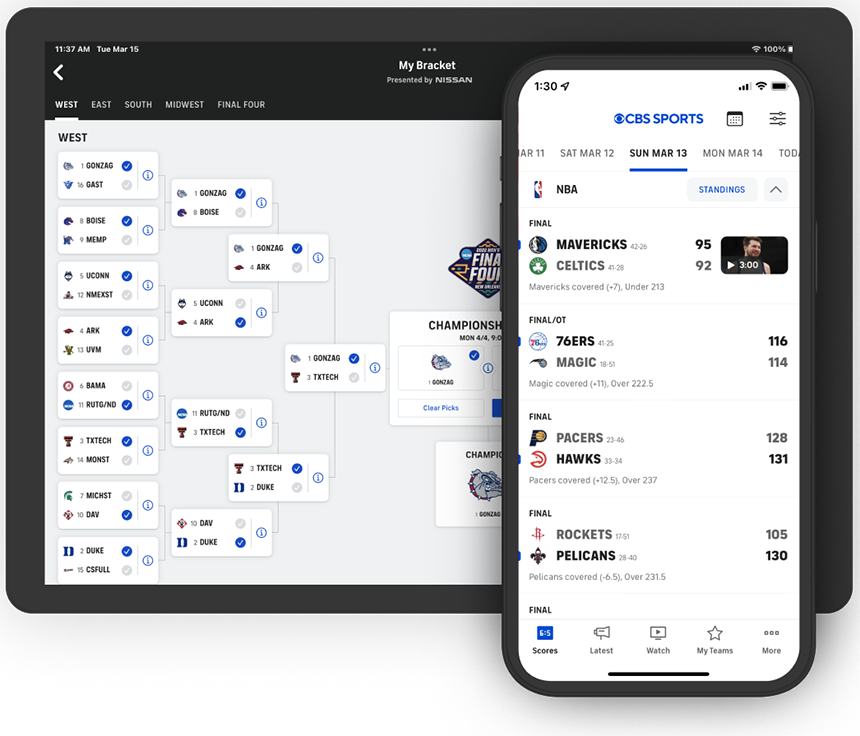
Credit: www.cbssports.com
Frequently Asked Questions On How To Watch Live Football On Cbs Sports App
Can I Watch Football On Cbs App?
Yes, the CBS Sports app allows you to watch live football games, including NFL and college football matchups.
How Can I Watch Nfl On Cbs Without Cable?
To watch NFL on CBS without cable, subscribe to a streaming service like Paramount+, which offers live CBS feeds, or use the CBS Sports app for updates.
Can You Live Stream Cbs Sports For Free?
Yes, you can live stream CBS Sports for free through CBS Sports HQ, which is available online and through the CBS Sports app.
Do I Have To Pay For Cbs Sports App?
The CBS Sports app itself is free to download, allowing access to scores, news, and select live events without a subscription.
Conclusion
Wrapping up, having the CBS Sports App is the ultimate hack for live football fanatics. Catch every touchdown from your mobile devices without a hitch. Remember, seamless streaming of your favorite NFL games is just a few clicks away. Get set for an electrifying season with CBS Sports at your fingertips.
Don’t miss the real-time action, and join the legion of fans who’ve shifted the game-day experience right into the palm of their hands. Ready, set, watch!
